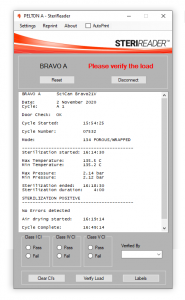The Drag n Drop function with SteriReader
Use the Drag n Drop function if a cycle has fully elapsed and was not recorded at all, perhaps because of a transmission problem.
This applies to those sterilizers that concurrently record cycles on a USB: Statim G4, StatClave G4, Elara, EZ Plus, Bravo, Flight and Lexa. The file can be either .txt or .pdf format. If it is an incompatible format, nothing will happen.
Steps:
- Remove the USB from your sterilizer. Plug it into the computer running SteriReader and open File Explorer if it does not open automatically.
- Directly from the USB folder, drag the file into the interface window of SteriReader.
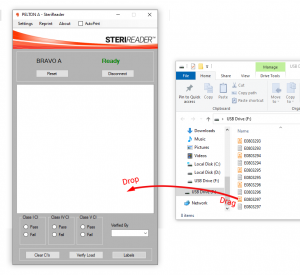
That’s all you have to do. The usual style of report will show on SteriReader. You can produce labels and/or verify as you normally would.