SteriRecall can generate daily instrument usage reports for you, automatically.
These reports will contain all sterilized items tagged to particular patients, used on a particular day.
For this function to work, the software must be running and the time should be set to occur sometime after you’ve closed for the day.
- Go to Settings | Set Schedules | Set Auto-Report time. This screen will appear.
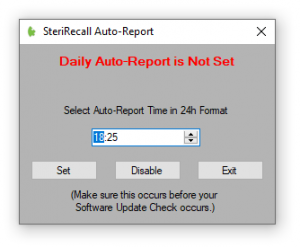
2. Enter the time when you would like the auto report to occur. Click Set. This message will display.
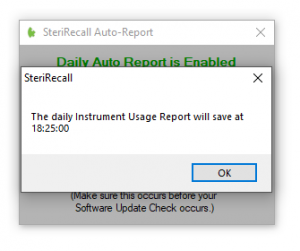
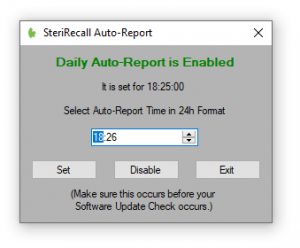
3. You can disable this function by clicking Settings | Set Schedules | Set Auto-Report time and clicking Disable.
4. If you’ve enabled the software to send the report to Gmail, that will occur immediately after the report has been generated. It will be encrypted, sent as the text of the email instead of an attachment. As such, it cannot be altered.
5. These records can be retrieved through Settings | View Results.