SteriRecall Gmail Instructions
You can send daily Instrument Usage Reports to Gmail for free off-site storage. Find it in Settings | Send to Gmail.
Steps:
Part I: Set-up to Send Instrument Usage Reports:
- Set up a dedicated Gmail account to save your results. Within your account dashboard, on the left, find the and click on the Security tab.
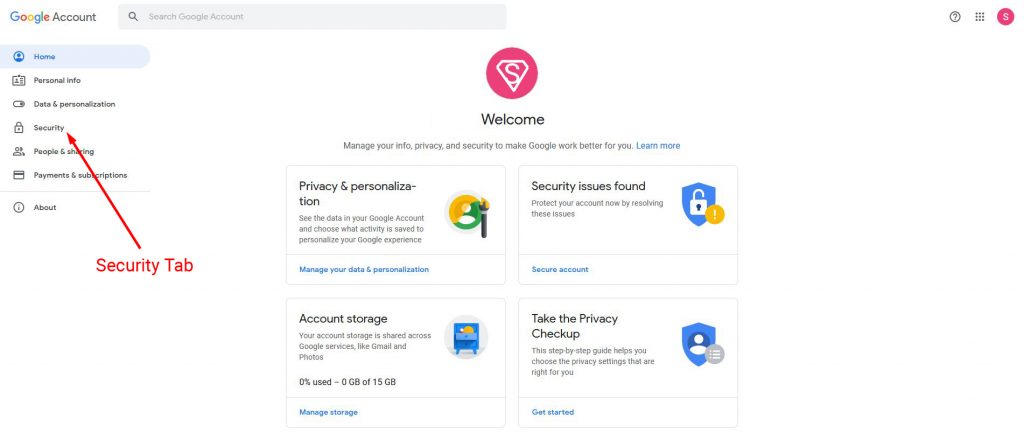
- Within the Security section, scroll down and find the Less secure app access subsection. At the bottom, click on Turn on access.
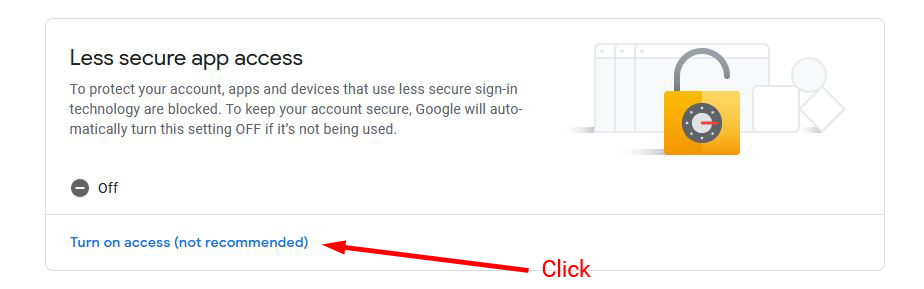
- You’ll be brought to this screen. Slide the toggle on the right, then click the Back arrow at the top.
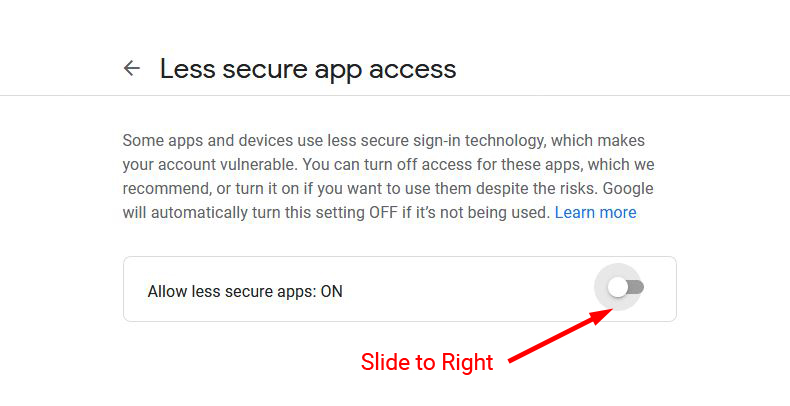
- You’ll see this message to confirm that Less secure app access is granted. Sometimes, when you activate this access, Google may prompt you to update your password.
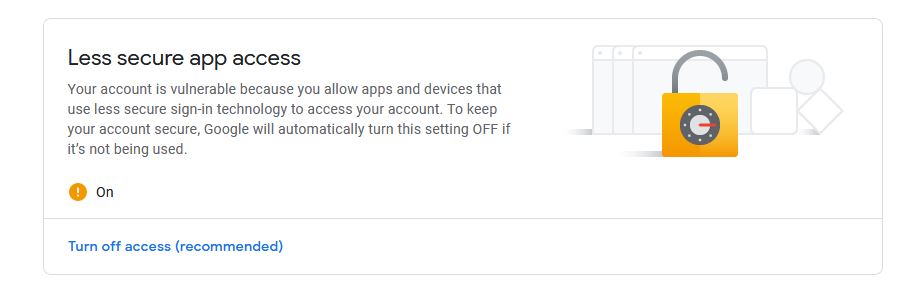
- Please note that if it is used only semi-frequently, Google will disable this function.
- Next, go to SteriRecall and click on Settings | Send to Gmail.
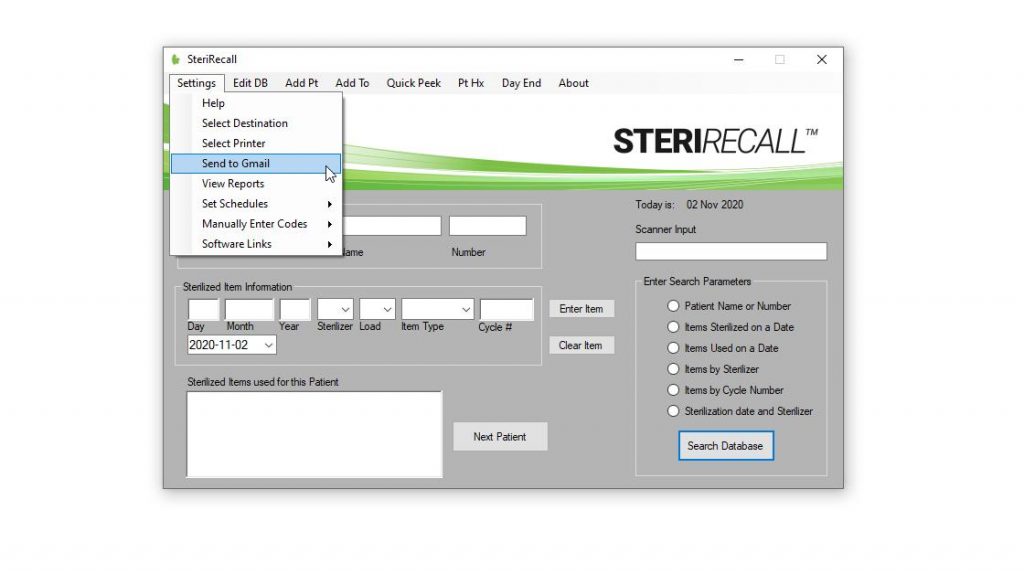
- In the screen below, enter your full Gmail address and account password. You’ll also need to enter an Encryptor of your choosing. This could be any short secret code which will be used to encrypt the report as it is sent.

- Hit Test. You will be notified on-screen if sending a test gmail is successful or unsuccessful. If unsuccessful, repeat the above steps regarding allowing Less secure app access. If successful, you will see a test email in your Gmail inbox.
- Hit Enable if the test is successful.
Part II: Retrieving Instrument Usage Reports from Gmail:
- From your Gmail inbox, select the report you wish to retrieve (the Subject line will indicate the date of the report).

- Select/highlight the body of the encrypted email. Hit Ctrl-C to copy it.
- Open Notepad or any word processing program. Hit Ctrl-V to paste the encrypted email. Save it to your desktop as any filename you want.
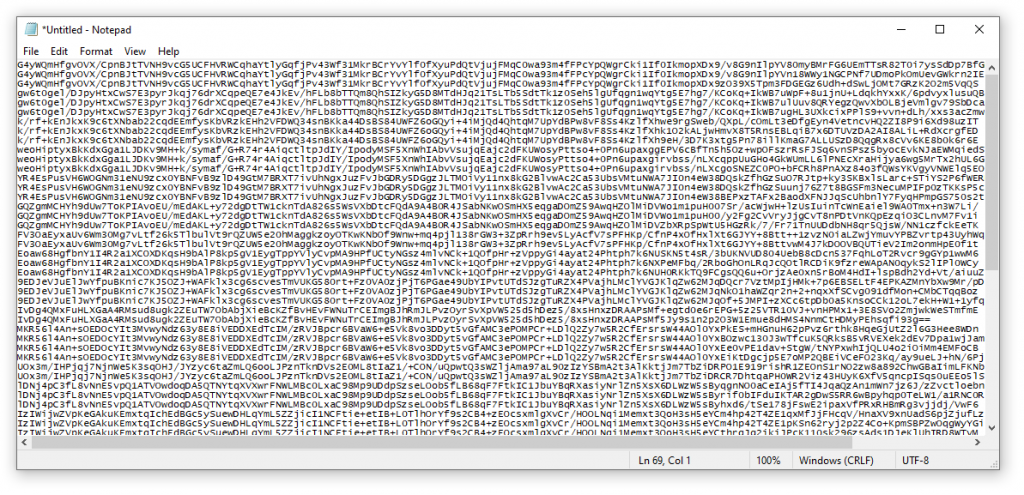
- Drag the file and drop it into the box on the bottom left of this screen.
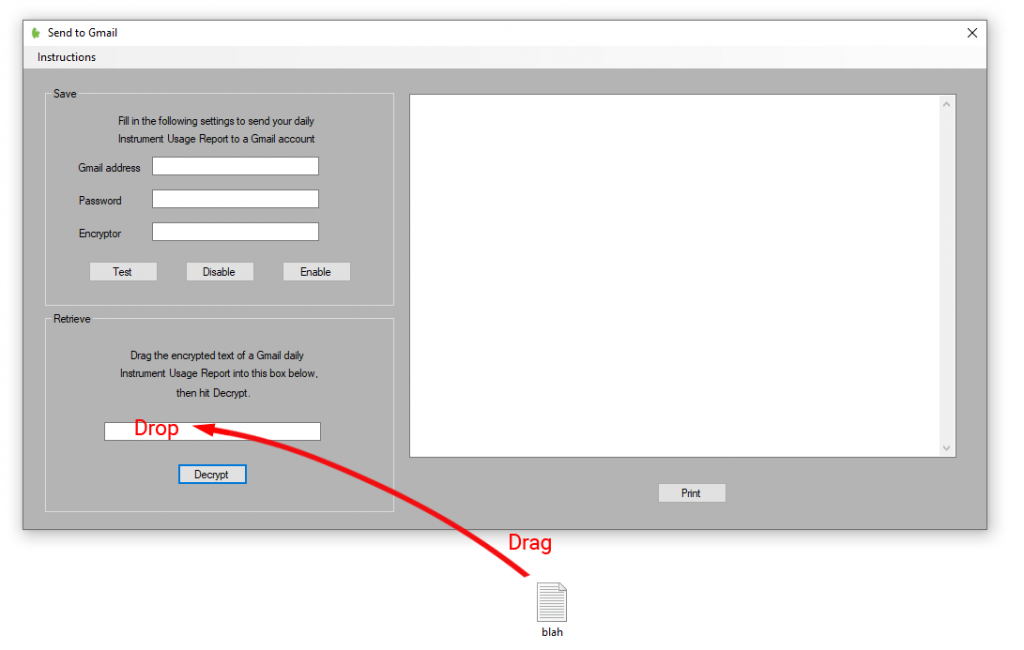
- Hit Decrypt. The report will show in the window on the right. Hit Print if needed.
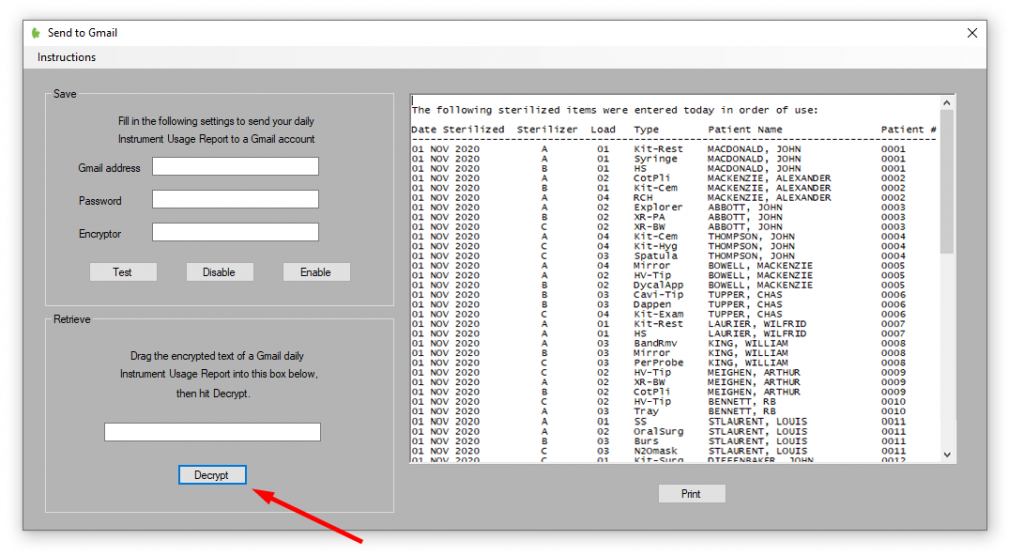
It sounds like a lot to retrieve a report, but it is encrypted for good reason.
If you’re enabling this function, going forward, a report will be sent to Gmail automatically, at the end of the day, when you’ve set the report to be generated under Settings | Set Schedules | Set Auto-Report Time.
REMEMBER: SteriRecall must be running for the report to be generated.
Results are not sent as attachments, but rather as the text of the email, which is very very very difficult to mess with. Data storage is essentially limitless, since each report requires minimal memory.