You can have SteriSpore24 send you a text or email alert in the event of a failed BI test. Please note that your internet provide may charge you for sending a text, but there are no charges for sending an email.
Your IT provider can tell you the information required for this function. There is different information for each email provider.
See Settings | Send an Alert. The following screen will appear.
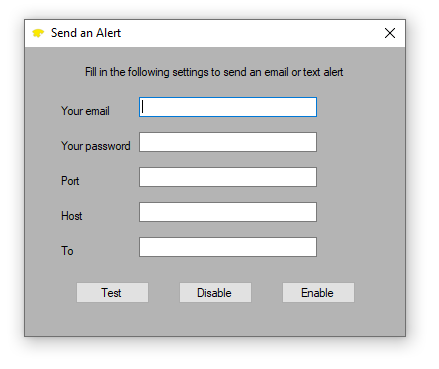
Fill out the following fields:
Your email: This is the senders email address. It should be associated with your office.
Your password: The password associated with the above email address.
Port: This will be associated with your Outgoing Mail Server (SMTP), depending on your provider. It may be either 25, 443, 465 or 587.
Host: This will also be associated with your Outgoing Mail Server (SMTP). For example, it is smtphm.sympatico.ca for Bell, smtp.gmail.com for Gmail, etc.
To: This is the recipients email address.
Click Test to test the function. Check your inbox to see.
Click Enable to save the information and enable the function.
Click Disable if you with to turn off this function.