The Instrument Usage Database in SteriRecall can be searched instantly in a number of ways.
In any search, double-clicking on any line will instantly pull-up the associated cycle log. Search results can be saved or printed immediately.
The Search functions are located in the bottom right of the main interface.
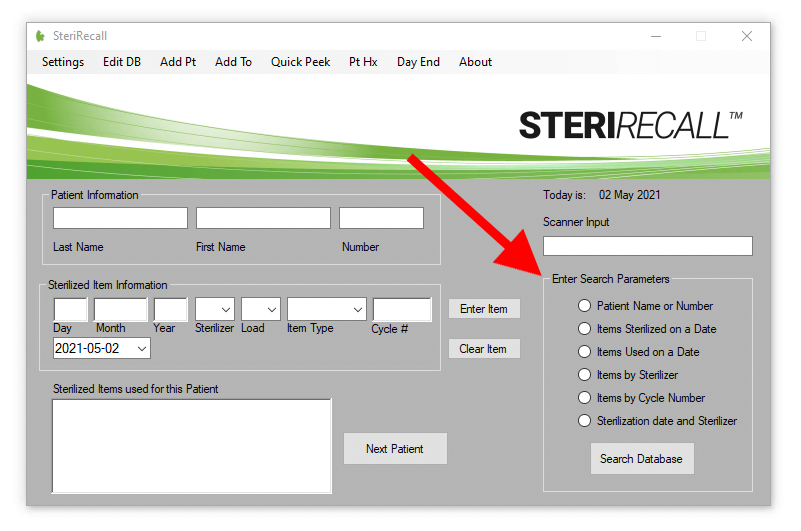
The database can be searched through the following:
- Patient Name or Number: Begin typing a patient last name, use the keyboard down-arrow to select the patient and hit Enter. Also, you can simply enter the patient ID number in the third text field. Then click Generate. You will instantly retrieve a complete instrument use and sterilization history for that particular patient.
- Items Sterilized on a Date: Enter the date and click Generate. All items sterilized on the date will be displayed.
- Items Used on a Date: Enter the date and click Generate. All items used on the date will be displayed.
- Items by Sterilizer: Select the sterilizer from the pull-down as A through J and click Generate. Every single item sterilized in that sterilizer will be displayed.
- Items by Cycle Number: Enter the cycle number you wish to search for and click Generate. All items sterilized in that load will be displayed.
- Sterilization Date and Sterilizer. This is an instrument recall. Enter the date and sterilizer from the pull-down boxes and click Generate. All items sterilized on that date, sterilized in that sterilizer will be displayed. Also, any items that have been sterilized but but not used will also be indicated at the bottom of the report.